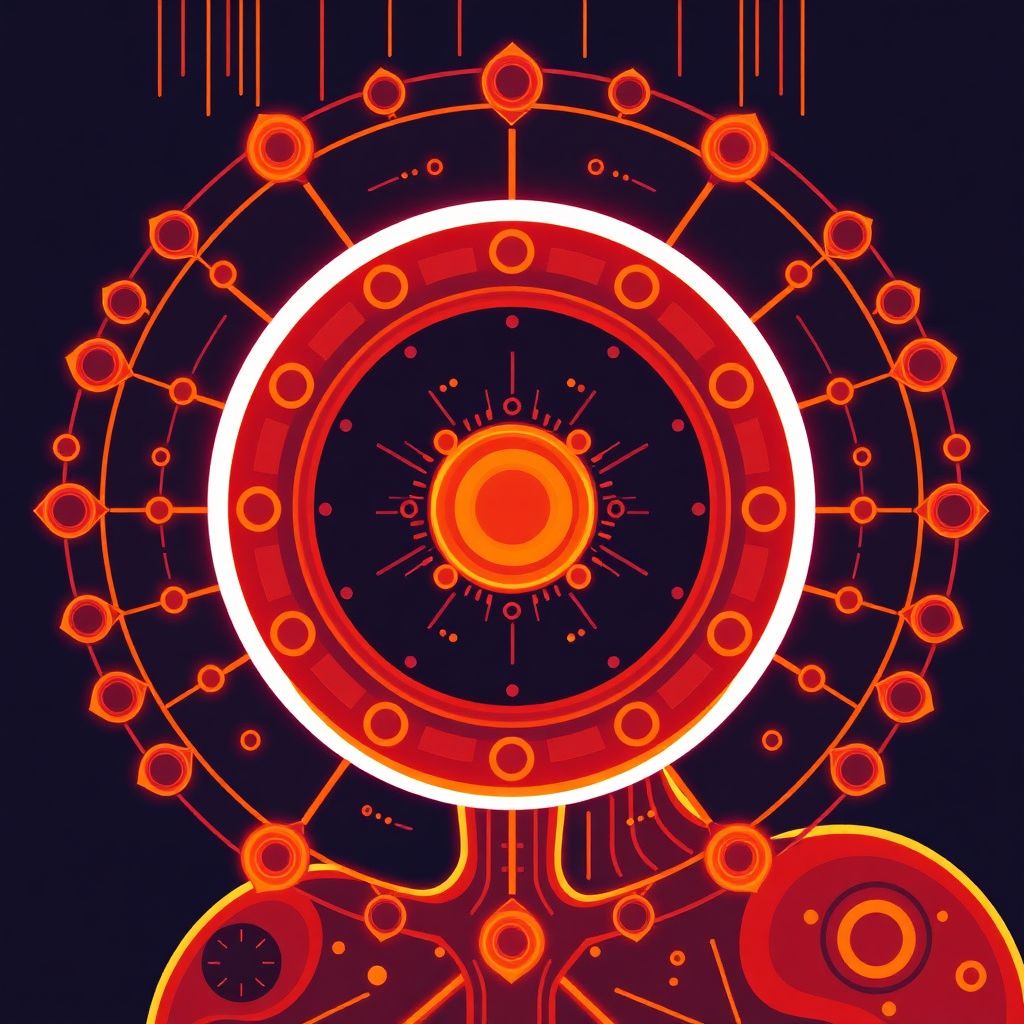The Idiot-Proof Guide to Using MCP: Equip Any AI Model with Real-Time Web Access
If you’ve been relying solely on tech giants like OpenAI, Google, or Anthropic to feed your AI assistant fresh data from the web, it’s time to rethink your strategy. Thanks to a handful of open-source utilities and something called the Model Context Protocol (MCP), you can now supercharge even modest AI models with real-time browsing, article analysis, and live information retrieval—without compromising privacy or shelling out a single cent.
What Is MCP and Why Does It Matter?
The Model Context Protocol (MCP) is an innovative system that allows AI models to access and process real-time data from the web. Instead of pushing your queries through the centralized and often opaque servers of large corporations, MCP enables local or open-source AI models to fetch, interpret, and respond to information directly from the internet. This gives you greater control over your data, a higher degree of customization, and, in many cases, faster performance.
Give Lightweight AI Models Browsing Brains
Traditionally, giving an AI access to live web data required enterprise-level infrastructure and extensive API integrations. With MCP and modern open-source tools, that’s no longer the case. Even resource-light models running on consumer-grade hardware can now be configured to perform web searches, read webpages, and provide informed responses—all in near real-time.
This is a game-changer for developers, researchers, and hobbyists who want to create smarter AI tools without depending on cloud-based APIs or paying for large-scale resources.
Privacy Comes Standard, Not as an Add-On
One of the biggest advantages of using MCP-based architectures is complete data ownership. When your AI fetches information via MCP, the data never has to travel through centralized servers. Everything is processed locally or via trusted, open-source tools. This means you’re not handing over your browsing habits, queries, or AI interactions to third-party platforms. For privacy-focused users and developers, this is a massive win.
Free Tools With Generous Allowances
You might expect services like this to be locked behind paywalls, but many are not. Several tools offer robust free tiers. For instance:
– Brave Search API allows for up to 2,000 queries per month.
– Tavily Search supports 1,000 monthly queries.
– Other community-maintained tools offer direct scraping capabilities or access to niche data sources.
These services can be integrated into your MCP configuration, giving your AI up-to-date, relevant content at zero cost.
Setting Up MCP: Technical Requirements
To get started with MCP, you’ll need:
– A local or cloud-hosted AI model (such as LLaMA, Mistral, or other open-weight models).
– A compatible MCP server (many are open-source and easy to deploy).
– API keys for any search engines you plan to use (Brave, Tavily, etc.).
– A parsing tool or plugin to allow your AI to read and understand HTML content.
Once these components are linked, your AI can initiate queries, retrieve responses, and use the results for further processing or conversation—all without human intervention.
Custom Search Engine Integration
MCP supports various search engines. While Google and Bing are obvious choices, privacy-focused users often prefer Brave or newer options like Marginalia. Integration usually involves inserting an API key into your MCP server configuration file and defining how results should be formatted for the AI to understand.
Teaching Your AI to Read the Web
Fetching data is only half the job. The next step is enabling your AI to interpret articles, extract relevant sections, and discard noise like ads or navigation menus. This is often accomplished through parsing libraries or plugins that convert raw HTML into structured content. You can also configure your AI to summarize long pages, compare multiple sources, or cite specific data points.
Full Configuration in Practice
A typical MCP setup might look like this:
– AI Model: A fine-tuned LLM hosted on your machine.
– MCP Server: Acts as the middleman between the model and the web.
– Search Provider: Brave Search, with a defined API key.
– Parser: A utility like readability.js or newspaper3k to clean up content.
– Prompt Template: Custom instructions that tell the AI how to process and summarize the retrieved data.
This modular design means you can tweak each part to suit your needs—whether you’re building a research assistant, a customer service bot, or an AI journalist.
Use Cases and Applications
With MCP-enhanced AI, the possibilities are vast:
– News summarization: Automatically pull headlines and key points from multiple news outlets.
– Academic research: Fetch and interpret scholarly articles or whitepapers.
– Code troubleshooting: Search forums and documentation in real-time to solve programming issues.
– E-commerce: Compare prices or check product availability across stores.
– Social media monitoring: Track trends, hashtags, or user sentiment in real time.
Limitations and Considerations
While MCP is powerful, it’s not without trade-offs:
– Rate limits: Free tiers may not suffice for high-volume applications.
– Latency: Web scraping and parsing can introduce delays.
– Ethical use: Always ensure your setup complies with the terms of service of the sites you’re accessing.
Looking Ahead: Autonomous Agents and MCP
One exciting frontier is the combination of MCP with autonomous AI agents. These agents can chain together multiple search-and-analyze operations, plan tasks, and even make decisions based on web data. Imagine an AI that not only finds the latest research on a topic but also writes a summary, drafts an email to your team, and schedules a meeting to discuss it—all autonomously.
Final Thoughts
The web is a treasure trove of information, and now, thanks to tools like MCP and free search APIs, even the smallest AI models can tap into it. This democratizes access to real-time data and reduces dependency on monolithic platforms. Whether you’re a developer, a researcher, or an enthusiast, setting up your own MCP-powered AI could be the smartest way to build a more private, flexible, and capable assistant.